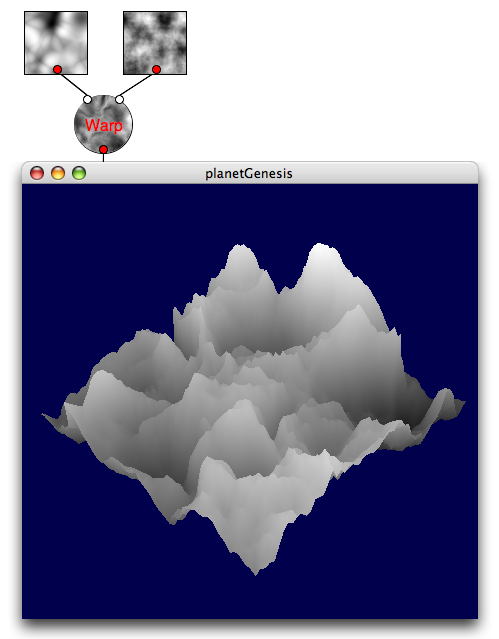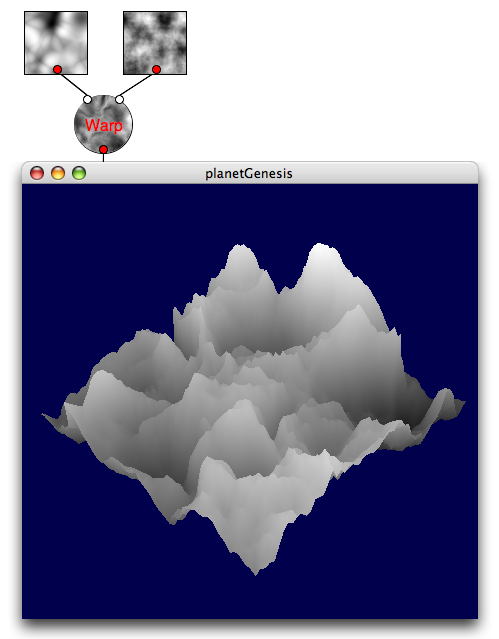
If you have Java3D installed on your PC then you will be able to access the 3D preview option.
If you have not got Java3D installed or it's installed incorrectly you will get a warning message instead.
The rest of pG will still work as expected.
To use the preview bring up the context menu for the noise, function or combiner components.
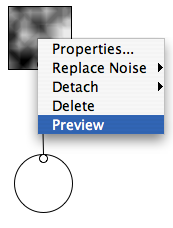
Wait a few seconds and the preview should appear.
You can use the mouse to rotate, move and zoom the preview.