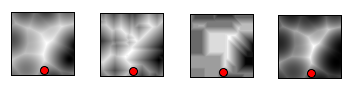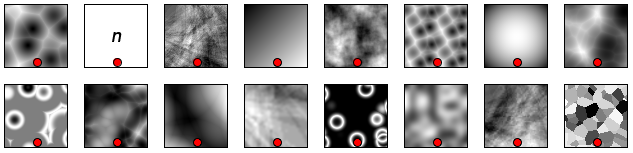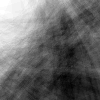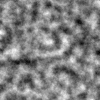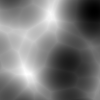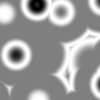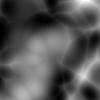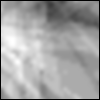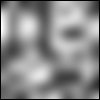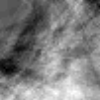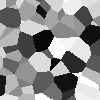Noise engines provide 'noise', pseudo random values
for each point or pixel. These are the starting points
for creating a terrain.
Noise icons are square and have a red circle at
the bottom. A red circle denotes an output channel,
so noise engines are output only.
For further information on the noise types available,
click on the image map below.
Fault Noise.
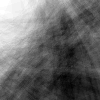
Fault Noise has a very simple premise. Create
a random plane through 3D space. Raise every point on one side of
the plane, decrease every point on the other side. Repeat
lots of times. Works best with meshes, especially planets.
Linear Gradient.

Creates a linear gradient between two points. Like Constant Value
it is really for use with functions or combiners.
Perlin's Noise.
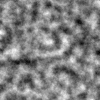
Ken Perlin's classic, with turbulence.
If you are mathematically inclined here's a
better explaination, but here is my simplified version
Imagine a 256x256 grid of pseudo random values.
Write a function the takes x and y coordinates within the grid and returns
the a value interpolated from the surrounding points on the grid.
You calculate the value for a point
result = noise(x,y)
then add to the result
result = result + 1/2 * noise(x*2,y*2)
then add to the result
result = result + 1/4 * noise(x*4,y*4)
and you get 2D Perlin's noise, Extend this to a 256x256x256 cube for 3D Perlin's noise.
Have a play with the values. Its a quick way to nice landscapes. Run it through the absolute
function too, this is often called Ridged Perlin's noise, it gives a river network effect,
or ridges if you invert it.
Spherical Gradient.

Creates a spherical gradient between two points. Like Constant Value
it is really for use with functions or combiners.
Tiled Worley.

TileWorley works the same way as CacheWorley only the resulting landscape should
tile seamlessly as shown below.

Summed Worley.
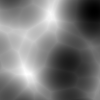
Summed Worley uses the same calculations as CacheWorley only instead
of using the one point it sums the results of the n nearest points.
Perlin Worley.
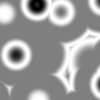
PerlinWorley works the same way as CacheWorley only the resulting noise is used in a 1D Perlin noise calculation.
Summed Perlin Worley.
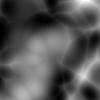
Summed Perlin Worley uses the same calculations as PerlinWorley only instead
of using the one point
it sums the results of the n nearest points after
they are used in a 1D Perlin noise calculation.
Cell Basis.

Cell Basis is yet another Worley based noise.
It sums all of the points in the local and surronding cells.
Spline Fault.
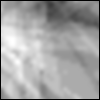
Spline fault uses the fault algorithm to generate control points for a bspline patch.
This results in a smoother version of the fault noise using less calculations.
Craters.

An attempt at a random crater generator.
Random Spline Patch.
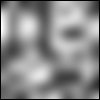
Random values are used as the control points for a spline patch.
Smooth Fault.
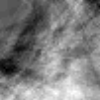
An attempt at a smooth fault algorithm.
Solid Worley.
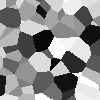
SolidWorley works the same way as CacheWorley only the resulting noise uniform based on the nearest point.